Hey writers! I’ve got another spreadsheet for you! This one is a simple Scene Outline Spreadsheet based on J.K. Rowling’s famous handwritten graph outline. And let’s face it, she did something right, didn’t she?
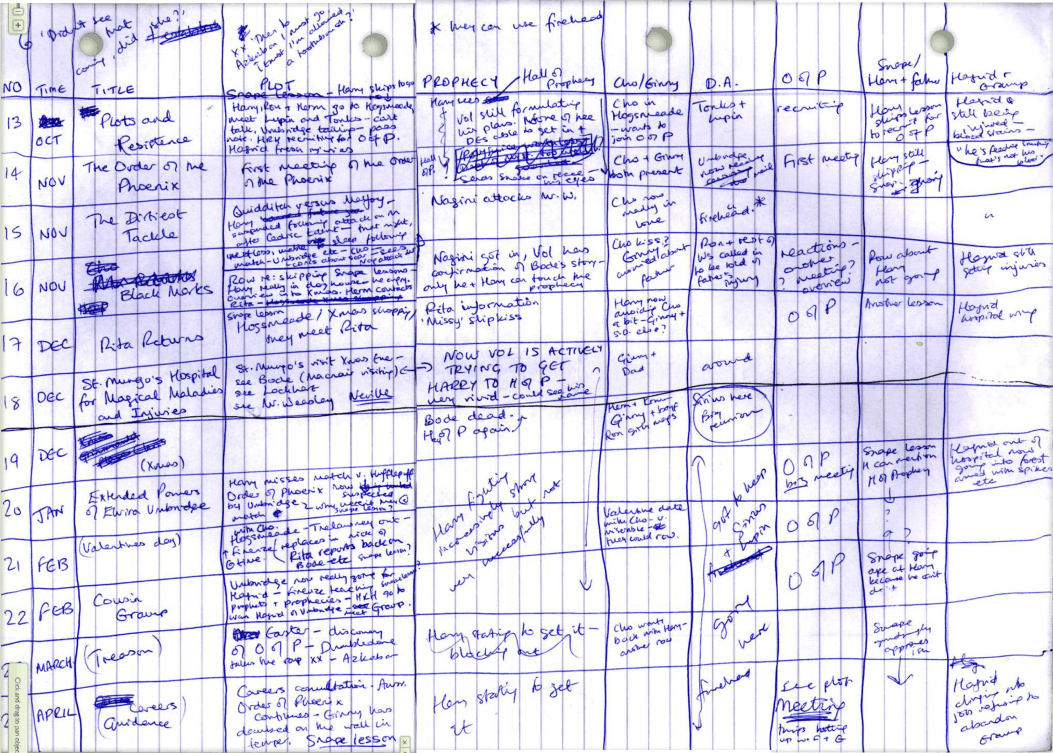
I used this format recently when working with my agent on revisions. It was a great way to create an overall view of the story and use it as an organized reference. The columns include:
- Scene Number
- Chapter Number
- Timeline
- Scene Name
- Scene Description
- Main Plot
- 3 Subplots
- Other
There is currently room for 100 scenes.
The red headings across the top are made to be adjusted to fit your specific project and once updated, will be reflected all the way down.
The spreadsheet is also made specifically with printing in mind. The headings sit atop every page and as long as you don’t overfill the boxes, will print that way. You can also print it blank and fill it in by hand.
TO PRINT: Go to Print or Print Preview and make sure the “Fit to 1 Page(s) Wide” checkbox is selected. Scroll through the pages to verify the headings are still on the top of every page. If not, double check that none of the rows have been overfilled. Then, you can print only the first pages that you need, depending on how many scene rows you’ve filled. Easy as that!
Get a Copy
If you’d like a copy of the spreadsheet, you can get it by subscribing to my newsletter below! Also, if you haven’t already gotten a copy, be sure to check out my Writing and Revision Tracker.
Happy Outlining!
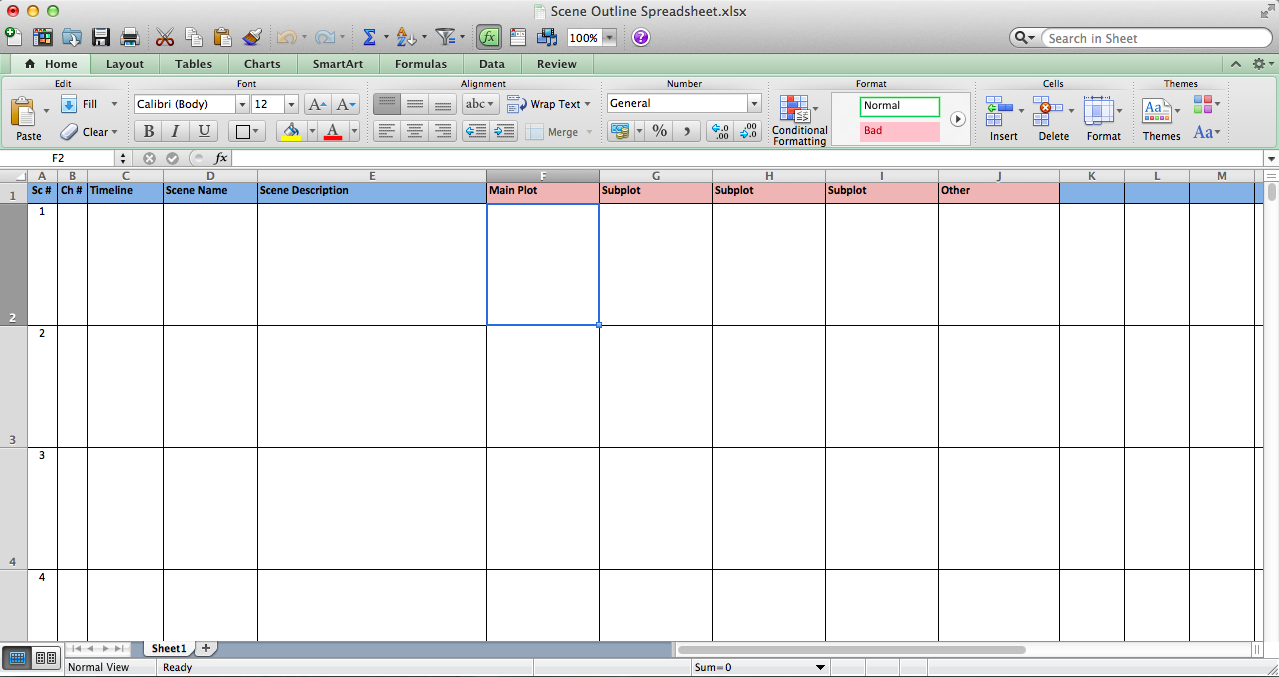
Cannot access the scene outline spreadsheet. Is there an alternate link? Or is it no longer available?
It looks like a nice format.