NOTE: THIS SPREADSHEET IS OUTDATED. FOR THE MOST RECENT SPREADSHEET, CLICK HERE!
Hey Writers! It’s time again to starting thinking of your writing goals for next year and time again for the Writing Progress Spreadsheet! If you’ve used the spreadsheet before, you’ll be happy to see some new features. If this is your first time, I hope you’ll find it as useful as everyone else has. Here are a few new things you can look forward to on this year’s spreadsheet.
- 8 Projects, instead of 5
- Word Count Goals for each Project that auto-fill when you enter your daily word counts
- Revision Tracking for each Project
- Pretty New Colors (which is the most important feature, of course)
So let’s take a tour of the features and how to use them.
Projects Title Page
When you first open the spreadsheet, look for the tabs along the bottom. That’s how you’ll switch from worksheet to worksheet. The biggest changes you’ll see are right there on the title page. One helpful feature I’ve added is the red border to indicate areas where you can input data. Any other place should remain untouched to avoid inadvertently removing the functions that make the spreadsheet work.
(click to enlarge)
On the left, you can enter titles for each of the 8 projects. I recommend using acronyms or short titles in the spreadsheet, otherwise they’ll run over each other throughout the spreadsheet.
In the center is the Drafting Progress area. The red bordered cells in the middle is where you can input goals for each project. If you aren’t currently using any of the projects, leave it set to “1” otherwise it will create an error in other cells. One of my favorite features is that the Words Written will auto-fill from the rest of the spreadsheet as you enter your daily word counts. No need to touch that section! Below is a chart to visually display the percentage of your progress.
On the right is the Revision Progress section, which was a highly requested feature last year. I wish I could have created something more extensive for you without jeopardizing the streamlined design of the spreadsheet and making it much more complicated, but for now I hope you’ll enjoy the ability to manually input the Total Pages for each project and how many pages you’ve completed as you progress. There is also a chart to display the percentage of your progress below it. Feel free to change “Pages” to Scenes, Chapters, or any other increment that suits you.
Monthly Word Count Pages
The Monthly Word Count Pages are the same as before aside from now having 8 available projects instead of 5–another highly requested feature. Again, I could have added more projects but I feared the spreadsheet would become harder to use with extra scrolling and too many cells for the eye to follow horizontally from the day number on the left.
(click to enlarge)
When you click on any month tab along the bottom of the spreadsheet, you’ll see a calendar display in the top, left corner. DO NOT ENTER WORD COUNTS HERE. This is purely for visual display so you can clearly see how many total words you’ve written each day, week, and month. On the right, look for the red bordered cells where you can enter your words for each project, each day. The rest will auto-fill. The chart on the bottom left will visually display your progress.
Note that on the weekly totals, it’s calculated for 7 days so the first week might look a little high, but it’s actually pulling the totals for the last days in the previous month. Also note that any projects you may add manually will not automatically calculate in without additional adjustment to the code. I recommend grouping things like blog posts, short stories, poems, etc., into one project.
Year Totals Page
(click to enlarge)
Finally, the Year Totals page contains a table for you to quickly see how many words you’ve written each month on each project, then calculates how many words you’ve written for the year on each project, and for all projects in each month. And then it gives you one big total for the whole year. Take a look at that whenever you need a big pat on the back! There is no need to input any data on this page.
That’s it! I hope this spreadsheet helps you keep track of your writing goals and I hope you fill each and every cell with writerly love. If you come across any bugs, let me know and I’ll do my best to fix them.
Get Your Copy!
NOTE: THIS SPREADSHEET IS OUTDATED. FOR THE MOST RECENT SPREADSHEET, CLICK HERE!
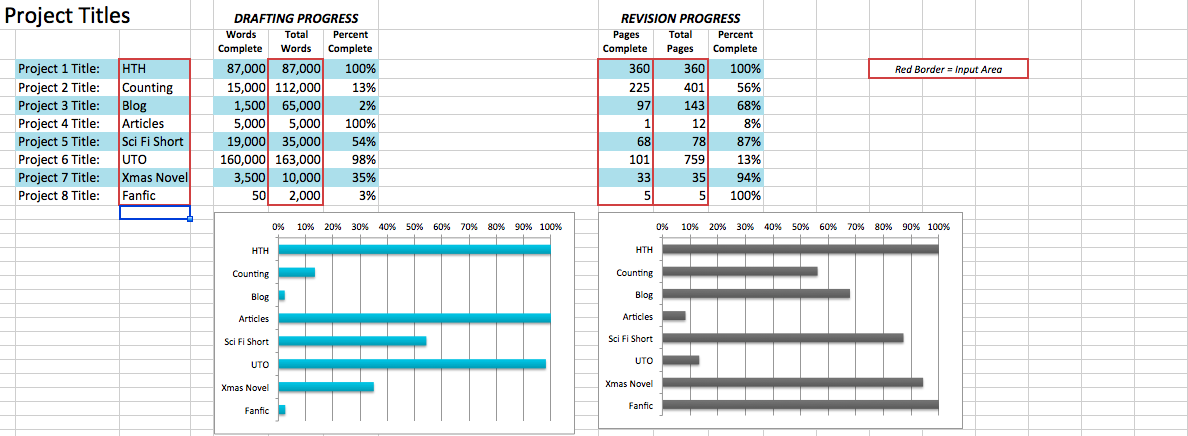
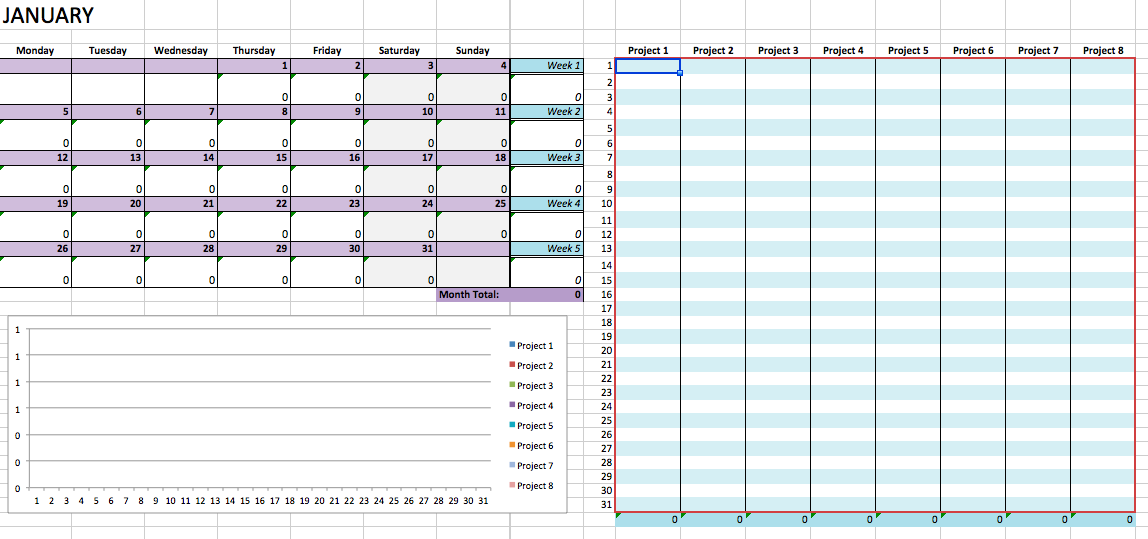
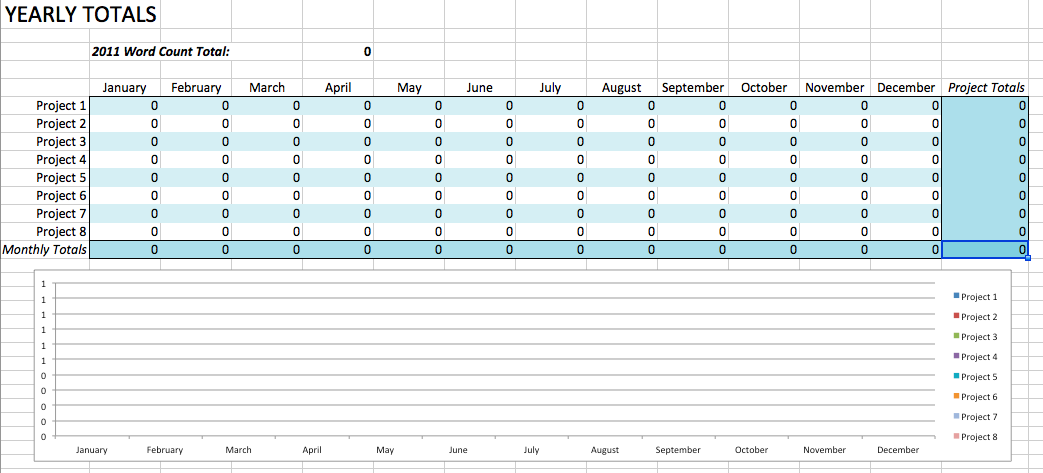
Thank you so much for creating such an awesome tool 🙂
You’re very welcome! And thanks for spreading the word!
Hi Jamie, I sent you an email requesting the spreadsheet, but I don’t know if you received it. Just let me know and I’ll send it again! And thanks for sharing this masterpiece with us 😉